Three years ago (on November 21, 2003) I wrote a page on my old site about
Track Layout Geometry showing some of the interesting things you can do with LEGO train track, for example, this method for running track on the 22.5° diagonal:
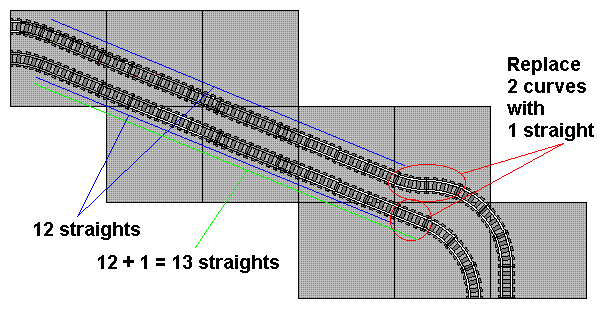
I was browsing my favorite blogs today and noticed that the page got mentioned on Mike Walsh’s blog (link removed, as his site has apparently been compromised). That prompted me to take another look at it, and I decided it really would be better to put it here on the Brickpile site. So I moved that page to this site, and changed the page on the old site to redirect to it with a 5-second delay using JavaScript. Thanks for the link Mike (and sorry for changing it out from under you)!

There’s now another link to Bill Ward’s track layout geometry page, this one from:
http://home.comcast.net/~tamivox/dave/train/
It’s not about Lego, but it does look at geometry issues similar to those on Bill’s page.
– – Dave
Thanks!
Hello Bill,
I was looking at your track layout geometry page which seemed to show curved track locked down on 48 x 48 baseplates. Can you explain how this is done? I don’t see how it is possible to lock down curved track in the same way that it is possible to lock down straight track on one of those baseplates.
Best wishes
Graham
No, the curved track (or switches for that matter) can’t be locked down onto the studs. The baseplates are shown only to illustrate the geometry.
For example when the BayLTC does a layout, we usually do not lock down the track anywhere. It’s heavy enough to stay in place fairly well by itself. But we have found that if you want to lock the track down at all, it’s best to insert plates under the track wherever you do so. That way, the straight, parallel parts are locked down but elevated one plate height, so that the curves and switches won’t bulge upward.